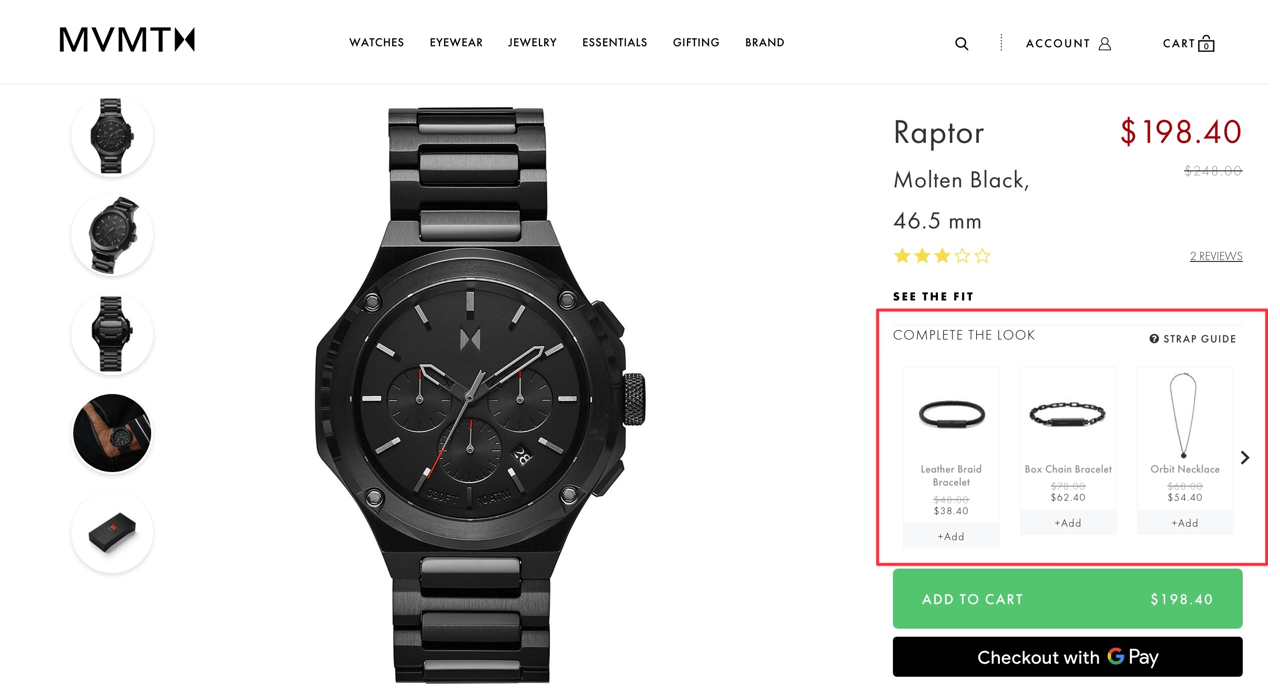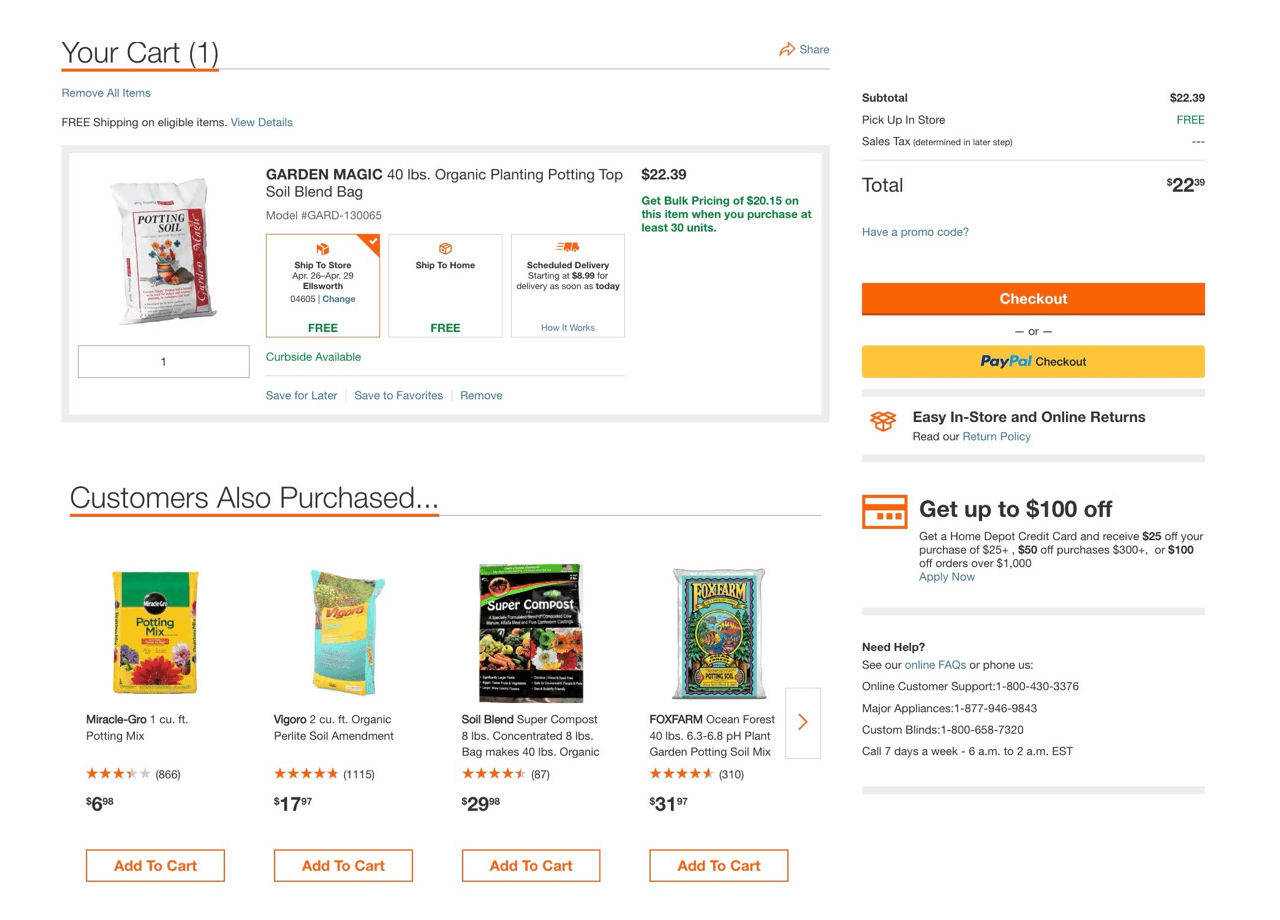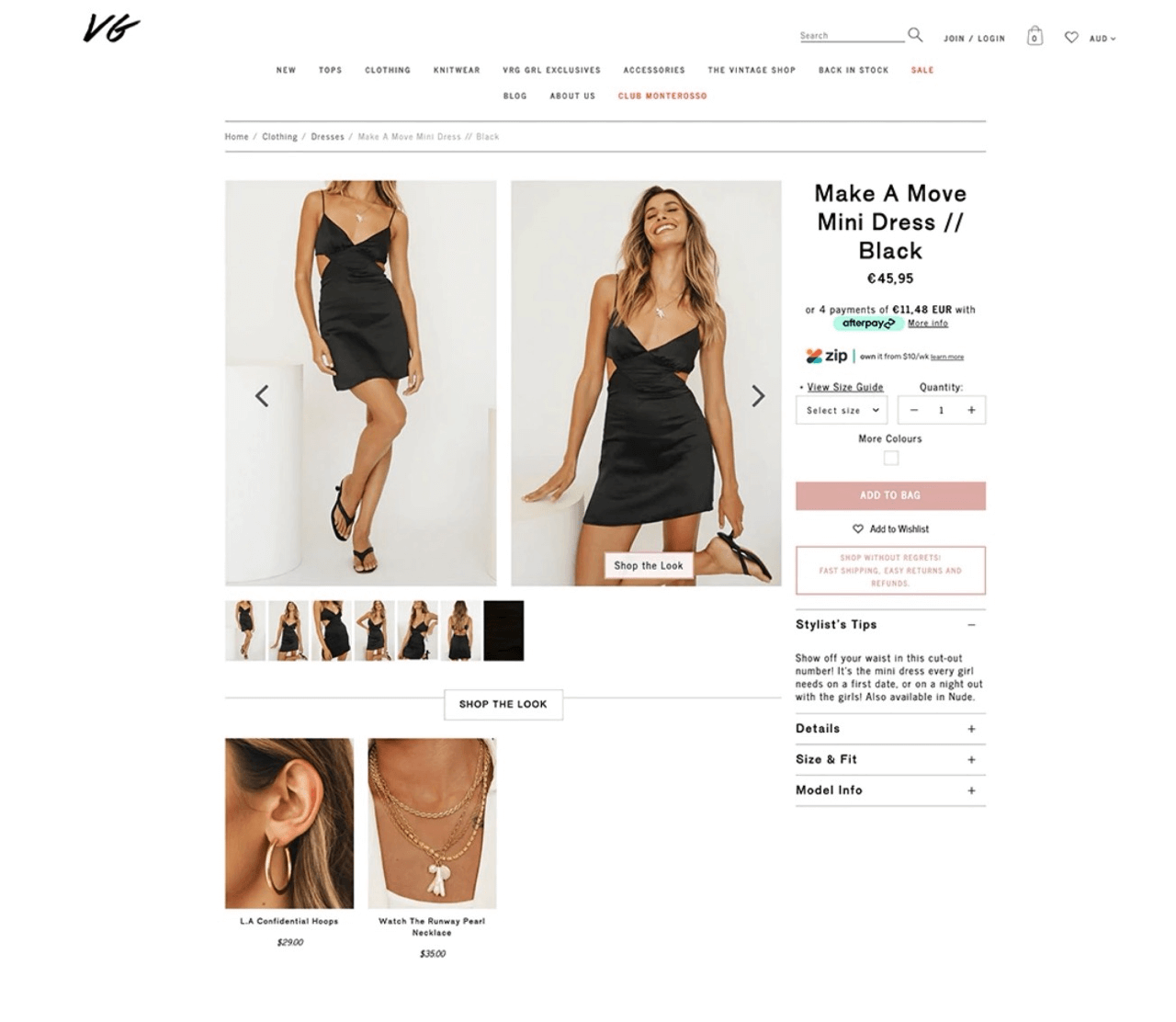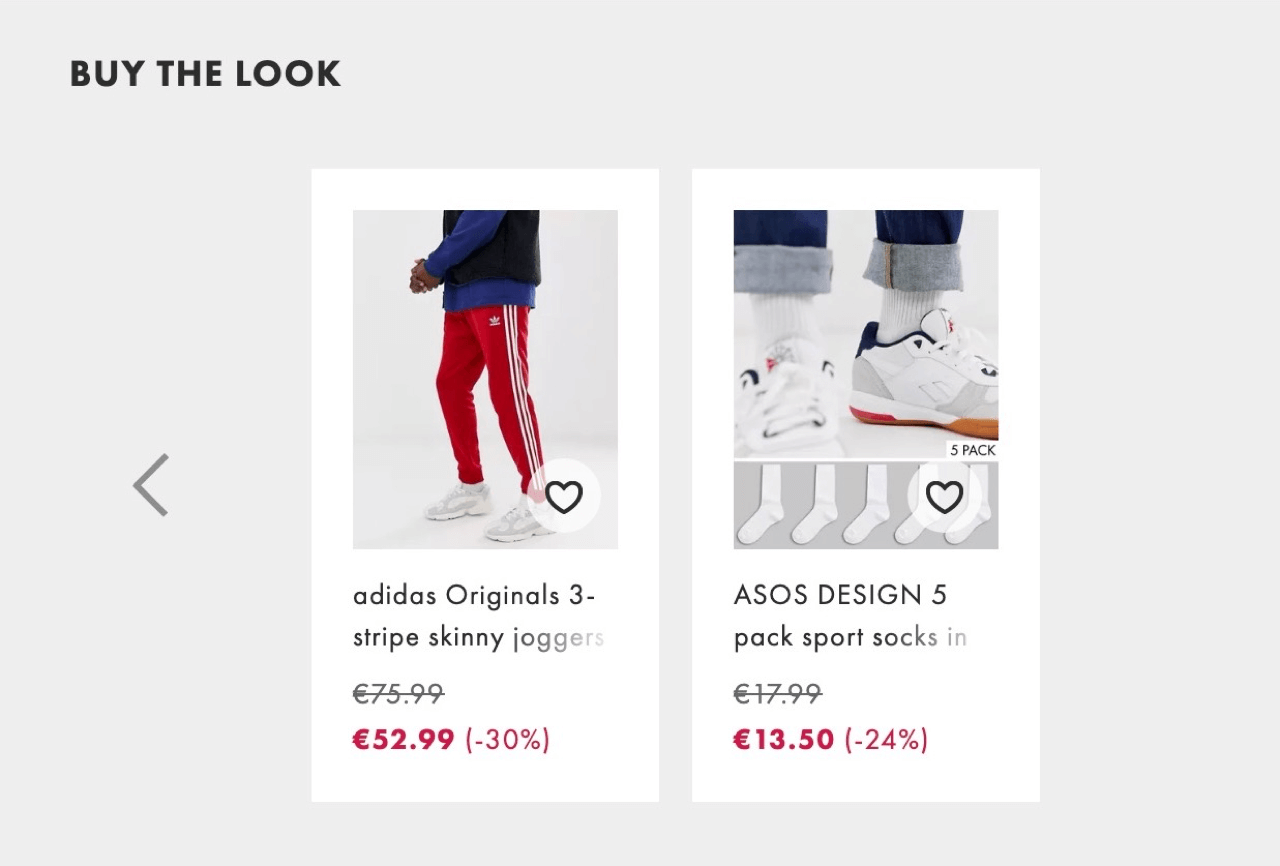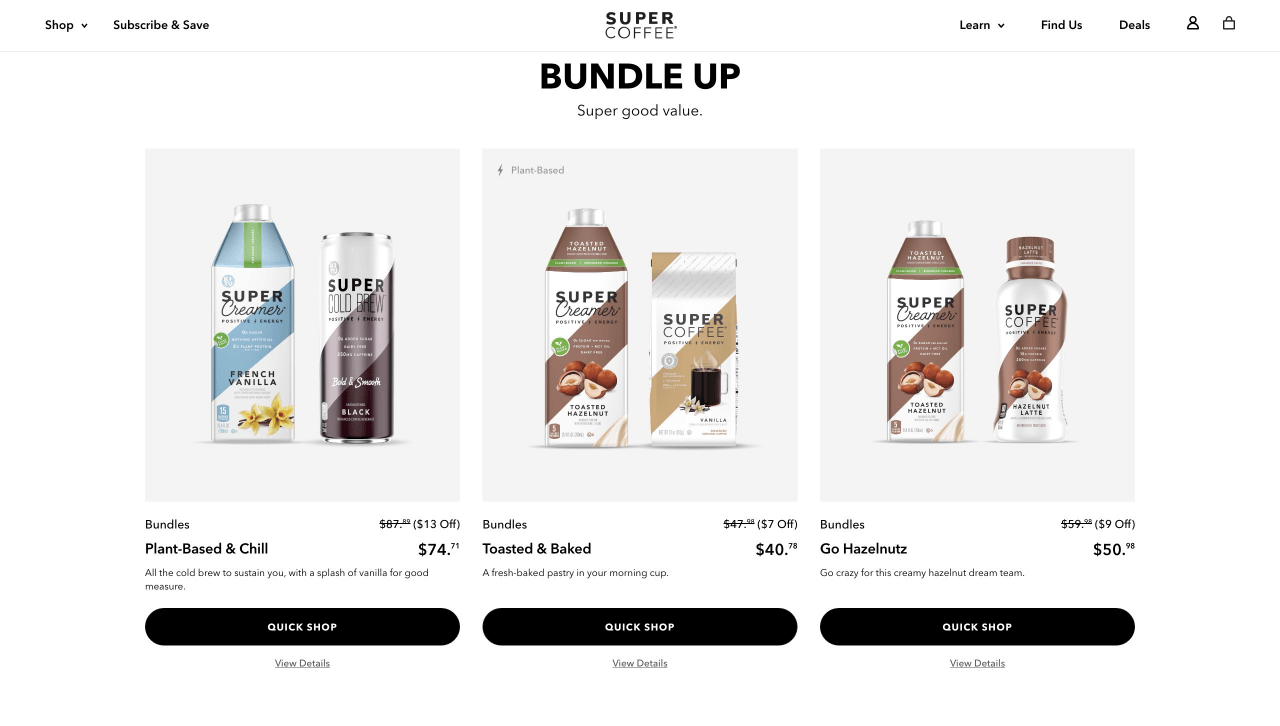Upselling and Cross-selling: Tips and Tricks to Help You Succeed →
7 Cross-Selling Strategies to Use on Shopify

There are three main ways you can make more money from your ecommerce store:
- Get more customers
- Get customers to spend more per purchase
- Get customers to buy more often
We have already covered a lot about getting more customers through the help of SEO, content marketing, and social media. That’s why today, I want to show you how you can increase your average order value with the help of cross-selling.
Often overlooked but incredibly powerful, the following seven strategies will help you add cross-selling to your Shopify store’s marketing arsenal.
Cross-Selling ≠ upselling
Before we dive any deeper, we need to make an important clarification. Cross-selling is not the same as upselling. It’s easy to confuse them, so here’s a TL;DR explanation of their differences:
- A cross-sell complements the purchased product
- An upsell upgrades the purchased product, whether through adding quantities or offering an improved version of the product
Let’s use the iconic example of McDonald’s to illustrate this point:
- When a cashier asks you, “do you want fries with that?” you are getting a cross-sell
- When you hear “would you like to supersize your order?” you are getting an upsell
It’s important you keep this difference in mind as we'll be working with cross-sells, not upsells. (That’s not to say that using upsells with these strategies won’t work, but I don’t want you to mix things and get disappointing results from this confusion. 😁)
Now that we’ve got that out of the way, let’s move on to cross-selling strategies. Although we’re using Shopify as an example in this article, most of these strategies will work on any ecommerce platform.
1. Use cross-sell popups
I can’t start an article without mentioning popups because here at Getsitecontrol, we love popups. So much so that we have an entire tool so that you can use them in your Shopify store.
Popups are calls to action that show up in different parts of a visitor’s screen based on pre-defined triggers to display a targeted, relevant message.
One example of a popup trigger is when a visitor adds a product to their cart. Since the visitor shows high intent toward buying, the cross-sell will likely look more appealing and personalized.
Marketers commonly use “page stop” popups, which, as the name suggests, interrupt the visitor to present an offer. Page stops have a place and time (mostly for list building), but for cross-sells, they are not a good idea.
The last thing you want to do is get in the way of the shopper — you want them to add another product to the cart, not interrupt them while they are doing so.
That’s why Floating bars and slide-ins are much smarter options. They fulfill their mission of presenting an offer to the visitor without interrupting them.
There’s a lot we could say about using popups for cross-selling, but since we have six more strategies to cover, I’ll summarize three key tips to keep in mind:
Focus the CTA on the sale
The cross-sell should be as simple as clicking a button that adds the suggested product to the cart. Don’t take them to a separate page or anything else that requires work.Incentivize the offer
Discounts are always a good way to “sweeten” the deal. To keep your margins safe, you can use bundles instead of direct discounts (later, you will see more about how to use bundles).Make the offer relevant
Use dynamic fields to present a compatible offer. If you have dozens of products, use category-wide offers. For example, if one of your categories is running shoes, cross-sell running socks, or a deodorizer.
2. Cross-sell on the product page
When you visit a product page, you are likely to see a group of recommended products below the fold. Unsurprisingly, these are cross-sells generated automatically based on the currently viewed product, or past customer behavior.
This are the most popular cross-selling method because it’s the easiest to implement.
Here is an example from Eurus, Online Furniture Store that features related pieces of furniture on each product page:
In some cases, product page cross-sells leverage social proof to indicate that other customers bought the product with their suggestions. Such cross-selling sections are often titled “Customers like you also bought”.
In other cases, online retailers use phrases that suggest the product in question works best with the cross-sells, as in the examples below:
Other retailers position their product page cross-sells with their customer’s experience in mind, like in the following example:
Whatever the phrasing you use, the important point is to position the cross-sells to look like an obvious purchase.
This type of low-touch recommendation is the bare minimum cross-sell you should be using in your store, and many Shopify themes come with this section already built-in. If your theme doesn’t have this feature, we'll share several cross-selling apps at the end of the article.
3. Cross-sell during checkout
One crucial word to remember when talking about cross-selling is “intent,” which represents the buyer's desire and likelihood to purchase. The higher the intent, the more motivated a buyer will be to purchase.
Unfortunately, we can’t ever know what the intent is at any given point in a buyer’s life. However, we can infer it by several factors, such as their actions and the pages they visit.
Once a buyer adds a product to cart and goes to the checkout page, their intent is as high as it could ever be. They have already made up their minds about purchasing from your brand — that’s a big deal! — and they are about to put in their payment information.
At this point is where a cross-sell could come in handy, either on a slide-in or within the checkout page itself. For example, when I added a potting soil bag to my cart, The Home Depot immediately offered me a slightly different type of potting soil plus a compost bag.
When I went to the checkout page, they insisted other customers like me (that’s social proof) had bought similar products to my potting soil bag.
Since they would assume I’m trying to renew my garden, these cross-sells make a lot of sense. They don’t interrupt me on the way to purchasing the product (a big no-no) and they are also relevant. A perfect cross-sell.
You can add these types of dynamic cross-sells in Shopify with the help of some apps, which I’ll mention before closing the article.
4. Send post-purchase emails
Intent doesn’t disappear after a customer makes a purchase. It may diminish a bit, but it’s still there. That’s what post-purchase emails are for; they increase the lifetime customer value (i.e., the amount of money a customer spends in your store over the whole period of the relationship with your brand) without disrupting the customer experience. Better yet, you can add cross-sells to them.
To do so, you need an email marketing platform with dynamic tagging capabilities that integrates with Shopify. Every email marketing tool that’s on the Shopify app marketplace meets these criteria, so if you are already using one, you are most likely covered.
Otherwise, check if your current email marketing provider already allows you to create a post-purchase email campaign. If it doesn't, pick one from Shopify's app store and integrate it into your store.
Once you have set your email marketing tool, you need to create a post-purchase email campaign where you:
- Thank your customers for their purchase
- Mention the product they bought
- Add a dynamic tag that recommends similar products to the one purchased
Post-purchase emails are just one part of the overall suite of tactics you can use to sell more to your existing customers. To learn how to create a post-purchase email sequence, check out the following article:
5. Use shoppable content
Consumers in industries like fashion, beauty, and home decoration are particularly motivated by the way a product matches an overall aesthetic. To match the behavioral patterns of these consumers with their goals, online retailers have developed “shoppable content,” which allows buyers to shop directly from an image.
Usually, shoppable images show a model wearing or using the products the retailers want to sell. (For home decor, a model may not be present, but the products are presented as if it was a brochure)
Shoppable content has the double benefit of inspiring buyers and showing how a product looks in real life, which may entice them to buy a set of products altogether.
One company that uses this method actively is IKEA. When you visit their homepage, you can see right below the fold a category-wide product selection.
Once you click in one of the categories, you get presented with a more granulated list of categories and then a set of shoppable images.
IKEA uses this method on its homepage, category pages, and product pages. They even mix a row of shoppable images with category-wide menus multiple times.
The same applies to online fashion giant ASOS, which usually leverages shoppable content on its product pages.
To add shoppable content to your store, you can use the following Shopify apps:
- Shop The Look by Byte Commerce UG
- Shop The Look by Zoomy
- Lookbook by Expert Village Media Technologies
6. Bundle your cross-sells on Shopify
The example of McDonald’s I mentioned earlier not only illustrates the difference between upselling and cross-selling but also the importance of bundling.
Bundling is the practice of selling a group of discounted products together as a package (or “bundle”). Although retailers may frown upon using discounts, bundles don’t carry that connotation — in fact, they increase the perceived value of the discounted products.
The magic of bundling is that the discounts motivate the buyers to take advantage of the offer presented, while retailers benefit by increasing their AOV.
All you need to do to use bundles is select a group of related products that either you think sell well together or have proven to sell well together. Then, discount each product by a set margin (whatever works best for your financial model), create a bundle, and promote it in your Shopify store.
7. Retarget your cross-sells
Post-purchase emails were one way to “follow” past customers so that you could sell them even more products. Another method that’s even more scalable than emails is to use retargeting.
Retargeting is the practice of presenting advertising (usually display) throughout the web based on past visitor behaviors.
For example, if a visitor buys a pair of shoes in your store and you want to sell them socks, you could create a campaign on a platform like Google Ads and show them the products on every site that had Google Ads display enabled.
To retarget your cross-sells, here’s what you have to do:
- Install a pixel on your site for a retargeting platform like AdRoll or StoreYa
- Define the products you want to cross-sell—if you have dozens of products, you will have to use a dynamic product feed
- Create a campaign that includes the cross-sells you want to promote and target audience (most likely, past customers)
- Run and manage your campaigns to guarantee your placements (i.e., the sites where you show your products) are relevant and profitable
Best cross-selling Shopify apps
Before closing, we want to share three Shopify apps that will help you implement the seven cross-selling strategies mentioned in this article:
- Getsitecontrol: Show targeted cross-sells using popups. Offer personalized coupons and discounts from each visitor’s data. Starts at $9/month.
- Cross Sell: Show up to 15 items per page to cross-sell and AI-generated recommendations based on sales history, orders & collections of a buyer. It has a free plan.
- ReConvert: Show one-click cross-sells without any friction. Leverage their AI-product recommendation engine to give away personalized offers. It offers a free plan.
Get started running cross-sells in your Shopify store
We may be beating a dead horse by now, but we can’t stress enough how awesome cross-selling is for any ecommerce retailer. Hundreds of our clients have contacted us praising the power that cross-sells had in their store, so we are certain that you will benefit by implementing at least one of the strategies mentioned today.
You have the knowledge and the apps to get it done, so we hope you get started soon experiencing higher AOVs and profits.
Ivan Kreimer is a freelance content writer for hire who creates educational content for SaaS businesses like Leadfeeder and Campaign Monitor. In his pastime, he likes to help people become freelance writers. Besides writing for smart people who read sites like Getsitecontrol, Ivan has also written in sites like Entrepreneur, MarketingProfs, TheNextWeb, and many other influential websites.
You're reading Getsitecontrol blog where marketing experts share proven tactics to grow your online business. This article is a part of Ecommerce marketing section.
Subscribe to get updates
Get beginner-friendly tips for growing your online business.