Explore new Aurora
Update your theme version today.
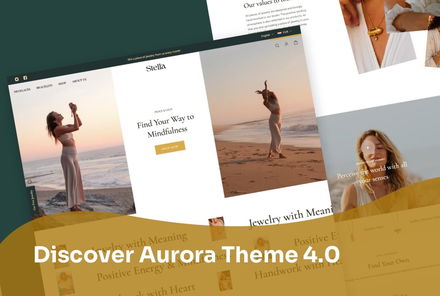
Aurora 4.0 has arrived.
The release comes in sync with Shopify’s major Theme Store redesign that has made theme discovery and setup easier than before.
Let’s take a closer look at what’s new and what’s coming next.
To improve theme discovery, Shopify now displays each demo store, called a theme preset, as a separate listing. These presets are installation-ready, so you can replicate the exact layout of all sections, including settings, colors, fonts, and texts from the demo store without having to rebuild it manually. This update comes at no extra cost. As a license holder, you get access to all 5 presets.
To support preset-specific listing pages, all Shopify themes have received updated preset names that make them distinct from others in the Theme Store. To spot Aurora’s presets among 800+ listings, search for these names:
Aurora now supports Shopify’s Combined Listings app. It helps Shopify Plus merchants improve SEO and merchandising by displaying product variations as individual products. For shoppers, that means a more engaging customer experience, as they can explore items available in different colors or materials from the same product listing.
If you’re not on Shopify Plus, you can achieve a similar setup with Aurora’s built-in Product siblings feature.
The next major Aurora release will bring a wide range of updates, including:
This is only part of what’s planned. Much more is on the way!
Update your theme to the latest version to start using the new features. Share your ideas for future releases in our Slack community. Your suggestions help us shape Aurora’s growth.
Join us on X for regular theme updates, design inspiration from real stores, and marketing tips.
Try our multipurpose app designed to help you build customer trust, boost sales, and increase average order value.
Here are just a few things you can do with it:
Get started with a free plan that includes unlimited widgets and unlimited views.
You're reading Getsitecontrol blog where marketing experts share proven tactics to grow your online business. This article is a part of Aurora updates section.
Subscribe to get updates
Get beginner-friendly tips for growing your online business.