Create signup popups for free
Collect emails and send automated follow-ups

You’ve heard it before: lead magnets are a great tactic to build an email list, entice shoppers to buy, and reward existing customers.
The pressing question isn’t why you should use lead magnets, but how do you use them for your ecommerce business? With so many options available, it may be overwhelming to get started.
Whatever the case may be, we got you covered. The following five lead magnet ideas have been proven to work for any ecommerce business.
Price sensitivity is a term economists use to describe a consumer’s willingness to buy a given product relative to its price. When a decrease in a product’s price leads to more sales, it’s said consumers are “price sensitive.”
Price sensitivity varies greatly depending on the niche and target audience you serve. However, it’d be safe to say that if you offer a purchase discount, your potential customers will be more enticed to buy from your business.
Since you are offering something so valuable to the visitor, you want to get something in return — for example, their email address. That’s why purchase discounts are among the most common and popular lead magnet ideas for ecommerce.
Effective as they may be, purchase discounts have one problem: they lower your profit margins. To minimize the impact of this issue, target them to new engaged buyers. That means:
Creating such a targeted lead magnet isn’t hard. With the help of a tool like Getsitecontrol, you can do so easily in a matter of minutes.
Before you go about creating your first purchase discount lead magnet, there are two points you need to consider:
Look at your average net margin, average order value, and frequency of purchases (per customer) to measure how much money you can forfeit on the first purchase. You don’t want to offer a discount that’s too high and end up hurting your finances.
Decide on whether you want to work with a percentage-based discount or a dollar-value discount. Either of these two latter options will work fine. If you can’t decide, run a test to see which one converts better for you.
While a product’s price can cause people to abandon a purchase, sometimes it’s better to keep them intact to respect your brand’s positioning and instead discount the shipping costs. As an excellent alternative to the previous lead magnet idea, you can offer free shipping.
Without a doubt, one of the main reasons why cart abandonment happens is that a buyer is presented with unexpected shipping costs during the checkout, according to Baymard.
Offering free shipping is an effective way to get those conversions that may not happen due to the shipping costs. As a matter of fact, a 2016 Walker Sands report found that 9 out of 10 consumers are persuaded to buy after being offered free shipping.
What’s more, Amazon has raised the average consumer's expectations due to their popular Prime program that offers free two-day shipping (and even one-day and same-day shipping for some items). Consumers simply expect free and quick shipping; that’s why a free shipping lead magnet for ecommerce brands may work wonders.
Just as with purchase discounts, you want to target your free shipping coupons in any of the following situations:
In every case, you are assuming the visitor isn’t purchasing due to the shipping costs. If you truly want to know if shipping costs are why a buyer doesn’t finish their purchase, survey them.
Have you ever noticed how strange it is when you visit a supermarket and see people giving away food samples? Or when you visit a duty-free shop and get free perfume samples? That happens because companies have found that giving away free samples and gifts is an effective method of acquiring new customers for cheap.
The idea of giving away gifts may seem almost identical to the last two tactics. In fact, positioning your discounts as free gifts constitutes a type of price discount. However, I separate this tactic from the rest because I want you to consider a different aspect.
Using a free product as a lead magnet exposes people to experience your products firsthand. (In fact, you are creating a great deal of goodwill in them, which may even lead to them referring their friends to your brand.)

One study conducted by Cornell University assistant professor Miguel Gomez, found that wine brands that gave free tastings were able to turn participants from a “satisfied customer” into a “highly satisfied customer.”
The difference here, according to the study, is that the participant “is likely to spend an additional $10 buying an extra bottle of wine (with a probability of 93%), and to re-purchase wine in the future (92% probability).”
Targeting your free samples work best in the following circumstances:
Offering a free ebook or guide as a lead magnet is a prevailing method marketers use to build their email lists. The reason for it is simple: by educating people about their problems and their potential solutions, brands can generate the trust that leads the individual into becoming a loyal customer.
Although educational lead magnets are probably the most common type used today, online retailers usually prefer the previous ones due to their capacity to generate sales. Such an approach makes sense, but up to a point.
Sure, a discount incentivizes sales, but it also drains your profit margins. They can also harm your brand’s perception and set the wrong expectations.
On the other hand, an educational lead magnet is relatively cheap and easy to create, and it teaches potential buyers how to solve their problems. Better yet, you can position your product as the best solution to their needs, and train them how to use their product properly.
To develop this type of lead magnet idea, think about how you can coach the reader about the problems they face without talking about your product directly. Lead magnet examples for ecommerce brands in different industries include:
You can also use a generic lead magnet, like when you give away free tips. Even though this option isn’t as effective as the previous one, it works when you don’t have anything else to give away, and you prefer not to offer any of the previous purchase-based lead magnets.
Still, an ecommerce business can use these previous methods along with an educational lead magnet. For example, you can offer a free ebook in your blog and a free shipping discount on your product pages.
People love contests and giveaways. I mean, why wouldn’t they? They are free, they usually take little effort to sign up for, and they can bring enormous benefits.
Contests have a conversion rate of 35%, while 94.46% of users end up sharing it immediately after they register. Compared to most lead magnets for ecommerce, both options work to gain people’s interest quickly.
The key to any good contest or giveaway is the prize. You want to give something out that’s valuable and desired by your audience. Usually, that’s a product, a set of products, or something like a year's worth of a given product.
The only difference between contests and giveaways lies in the participant’s effort. In the former, the participant has to take any action to qualify, whereas, in the latter, they don’t.
The benefit of contests is that you can ask them to promote your products for you (or the contest itself), thus giving you free promotion. However, if you want to get more email subscribers, giveaways are better.
Whatever the case, you will need to invest some money into the prize, but when promoted properly through the use of opt-in forms, social media, and email marketing, your investment will be mostly negligible.
All of the previous tactics shared in this article require you to give something away to build your email list. But what if you already have an email address, and you only need their consent to message them?
That’s what user accounts are for. Although they don’t represent a lead magnet per se, getting people to sign up for your email list when creating an account or before finishing a purchase can be a unique way to get more subscribers into your database.
Some brands do so automatically after someone creates an account or purchases from them. However, privacy protection laws, such as the GDPR (in the EU) and the CCPA (in California), requires your company to ask for your user’s consent before adding them to your lists. As Shopify explains:
For legal and privacy reasons, make sure that you send promotional content only to customers who have agreed to receive marketing from your online store. Customers can subscribe to marketing content by adding their contact information to a newsletter sign-up on your online store, or by checking a checkbox in the checkout.
Besides getting their email address, which is the ultimate goal of a lead magnet, you can discover a great deal about your customers.
The more you know about your customers, the better you can advertise to them. Surveys and other customer feedback methods are two popular choices to fulfill this purpose. But unlike these methods, you can get your customers to give valuable information about them, such as:
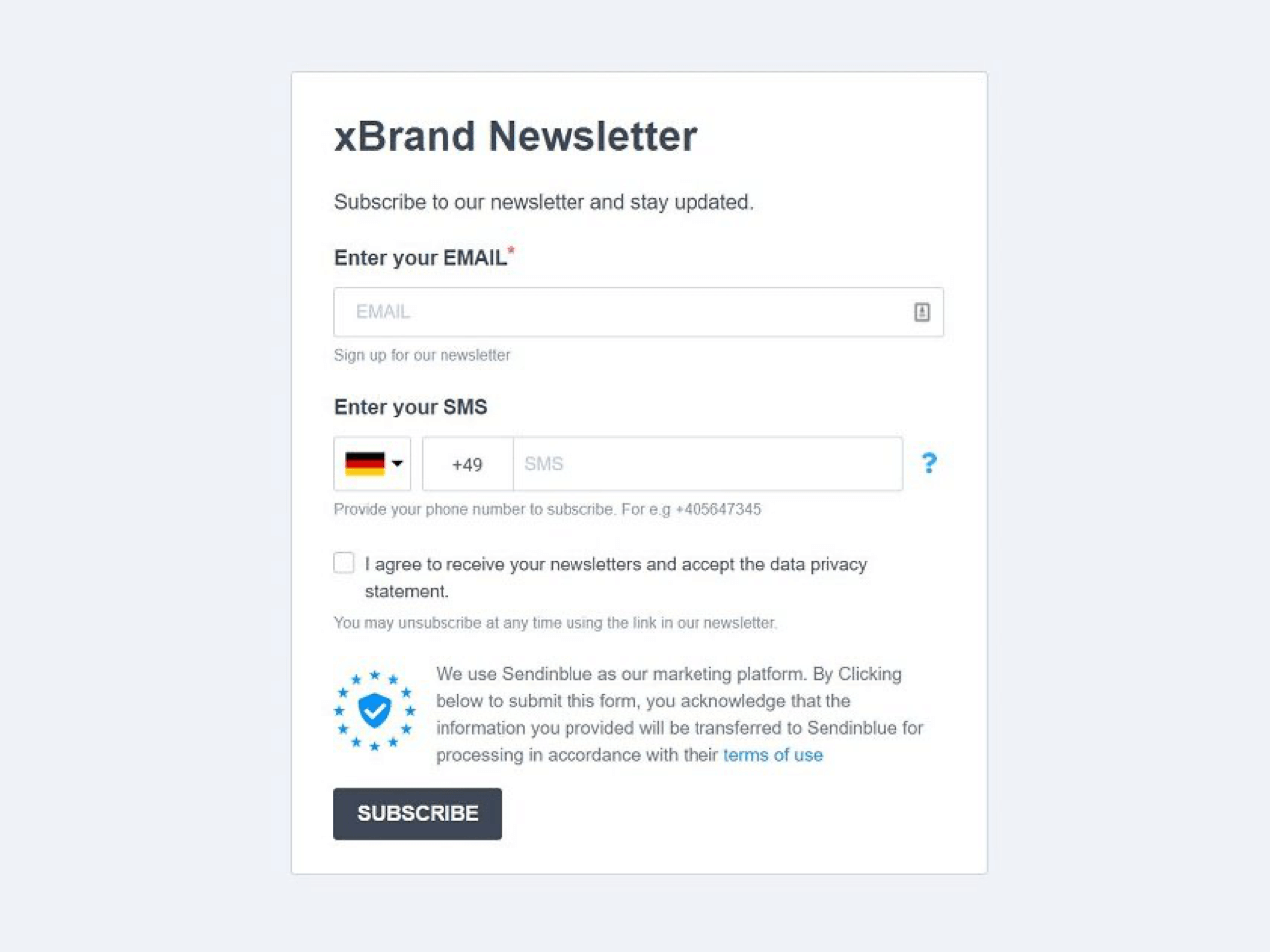
Now that you have seen what lead magnet ideas you can try, you need to try one of these and reap the rewards they have. Here’s a simple three-step process you can follow to get started today:
Pick one of the five lead magnet ideas. Any of them will require you to invest money, so instead of focusing on cost-effectiveness, think about your audience and your strengths. What does your audience need the most? What can you offer them that will make them want to sign up for your email list and, hopefully, purchase?
Create the lead magnet. Such a task can be as simple as defining the amount of money to give away (that’s for every lead magnet idea except the fourth one) and creating the offer. For some of the lead magnet ideas, you will have to use a specific Shopify app, such as Bold for the first two and Social Boost for the fifth one.
Promote it using popups. You can promote your lead magnet using your email list, your social media following, and even through social paid ads. Our preferred methods are opt-in forms such as popups and floating bars. With Getsitecontrol, you can do that in a matter of minutes and for as little as $9 a month.
Ivan Kreimer is a freelance content writer for hire who creates educational content for SaaS businesses like Leadfeeder and Campaign Monitor. In his pastime, he likes to help people become freelance writers. Besides writing for smart people who read sites like Getsitecontrol, Ivan has also written in sites like Entrepreneur, MarketingProfs, TheNextWeb, and many other influential websites.
You're reading Getsitecontrol blog where marketing experts share proven tactics to grow your online business. This article is a part of Lead generation section.
Subscribe to get updates
Get beginner-friendly tips for growing your online business.